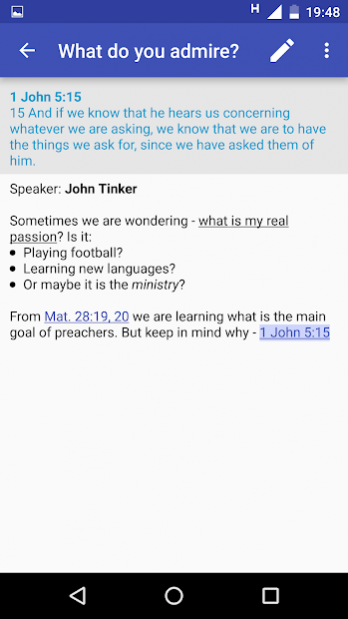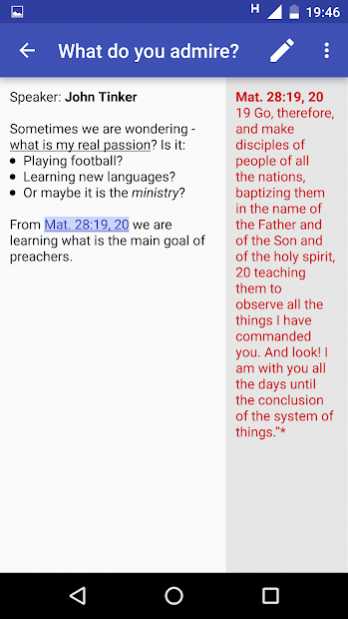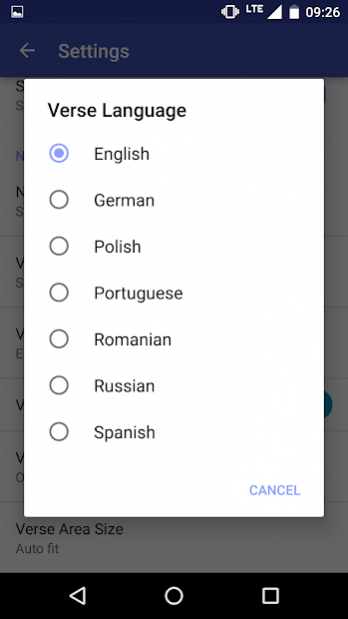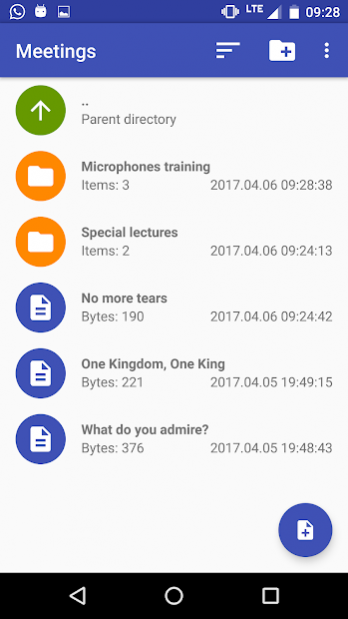Notepad JT 2.40
Free Version
Publisher Description
What can be useful NOTEPAD JT?
- Mainly used for trading at meetings or gatherings. No need to switch on the JW Library or open Bible paper to keep track of the contents of the verse being read, because it is immediately displayed at the top in the course of writing notes.
- You can also use it to present speeches and other points of the meeting. When you switch to Preview mode, each inscribed verse becomes a link that you can click to see its contents.
- To conduct any notes. They can be easily sent to others, and manually export and import and move between devices to'll never lose them.
Abilities
This application consists of two activities:
File Manager and Notepad Editor. In File Manager you can create new notes, open them and create new folders. You can select items by long-click and then: rename, delete, send, cut, copy and paste. In Notepad Editor you can switch between Edit Mode and View Mode. In the first one, last entered verse will be displayed and in the second one you can click on links created from verses to see selected one.
About Notepad JT
Notepad JT is a free app for Android published in the System Maintenance list of apps, part of System Utilities.
The company that develops Notepad JT is Jakub Tomala. The latest version released by its developer is 2.40. This app was rated by 1 users of our site and has an average rating of 5.0.
To install Notepad JT on your Android device, just click the green Continue To App button above to start the installation process. The app is listed on our website since 2022-04-26 and was downloaded 66 times. We have already checked if the download link is safe, however for your own protection we recommend that you scan the downloaded app with your antivirus. Your antivirus may detect the Notepad JT as malware as malware if the download link to pl.bubson.notepadjw2 is broken.
How to install Notepad JT on your Android device:
- Click on the Continue To App button on our website. This will redirect you to Google Play.
- Once the Notepad JT is shown in the Google Play listing of your Android device, you can start its download and installation. Tap on the Install button located below the search bar and to the right of the app icon.
- A pop-up window with the permissions required by Notepad JT will be shown. Click on Accept to continue the process.
- Notepad JT will be downloaded onto your device, displaying a progress. Once the download completes, the installation will start and you'll get a notification after the installation is finished.